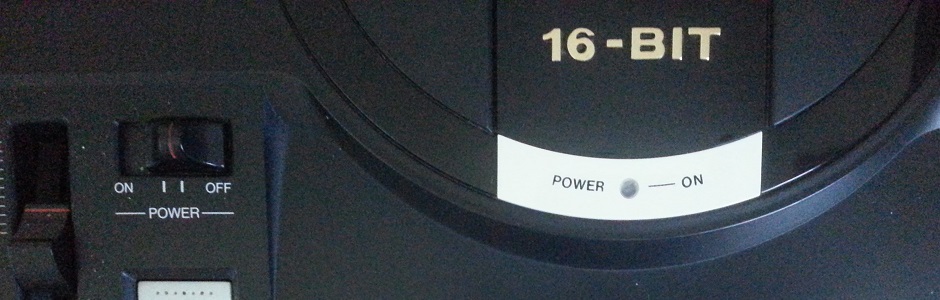Instructions for use
No LED colours are detailed in these instructions as this is dependent on how you wire your LED
Sega Saturn
Once fitted the console will start in PAL 50hz mode and the power LED will show a solid colour to indicate PAL region
Hold the reset button untill the LED shows the next colour and release the button
The conosle will reboot into USA 60hz mode
Hold the reset button untill the LED shows the next colour and release the button
The conosle will reboot into JAPANESE 60hz mode
To change between 50hz & 60hz hold the reset button for 1 second and release
The console will switch frequency without reseting
To reset just tap the reset button
Sega Master System
Once fitted your console will start in 50hz mode with a solid power LED
Hold down the pause button, the power LED will light brightly then start to cycle between two colours.
Release on the next colour to switch to 60hz
To pause the console just tap the pause button
Super Nintendo
Once fitted the console with be in 50hz mode
Hold the reset button until the power LED changes to the next colour, this will switch the console to Auto mode
Hold the reset button until the power LED changes to the next colour, this will switch the console to 60hz mode
To reset the console, tap the reset button
Note it will take 10 seconds to change between 50hz and 60hz when the console is first switched on
This is to avoid any region check on boot
Mega Drive
Once fitted the console will be it will start in 50hz English mode
Hold the reset button until the power LED changes to the next colour this will switch to switch to 60hz English mode
Hold the reset button until the power LED changes to the next colour this will swith to 60hz Japanese mode
To reset the console, tap the reset button